Open Reaper and go open the Preferences window found under the "Options" drop down tab. Click "VST" on the side menu and then click "Re-scan".
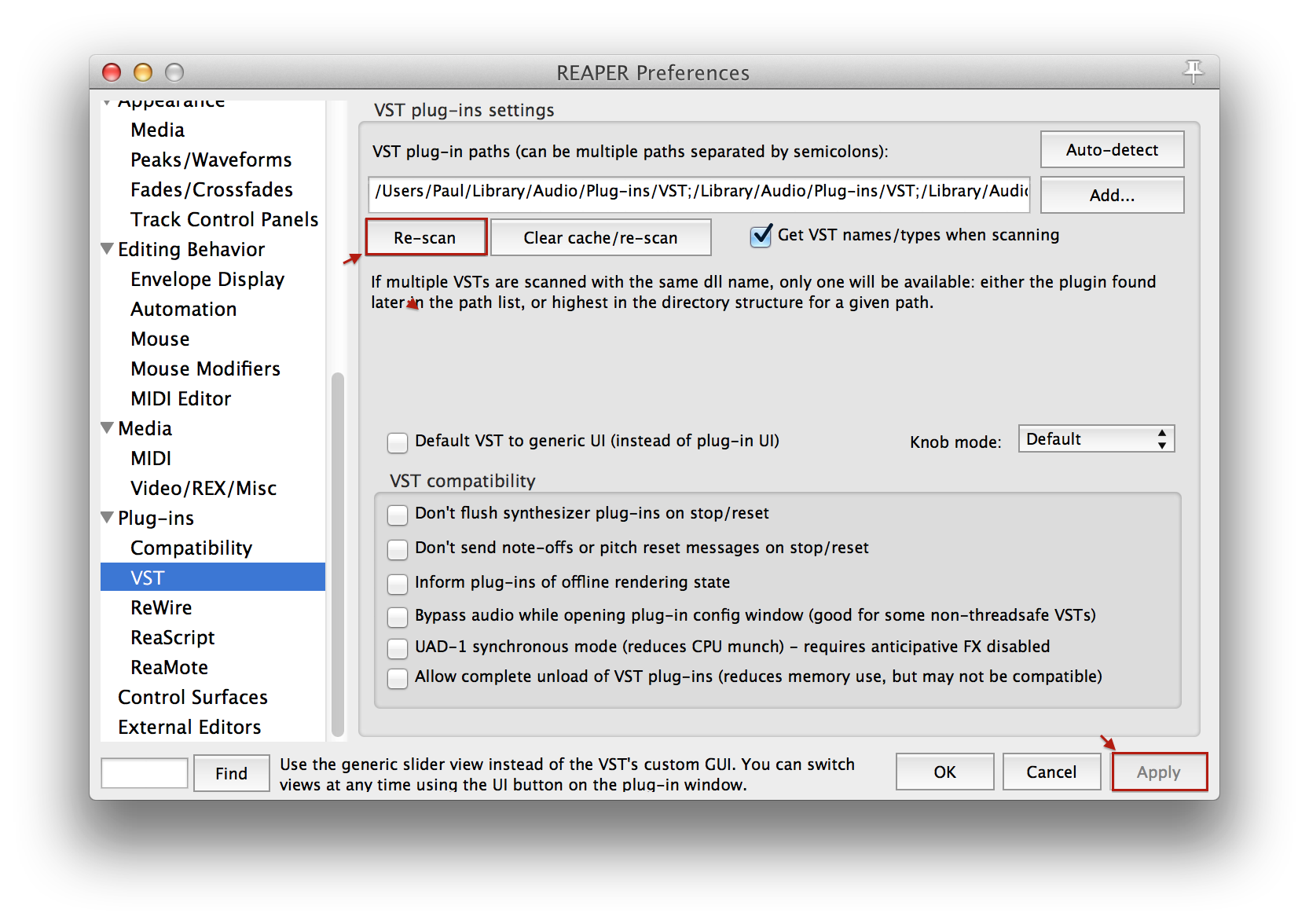 WINDOWS users will need to add the following default plugin paths-->
WINDOWS users will need to add the following default plugin paths-->
64bit Reaper: C:\Program Files\Vstplugins
32bit Reaper: C:\Program Files (x86)\Vstplugins
Additional Troubleshooting
1) Ensure the plugin is installed on your system.
2) Ensure the iLok License Manager app is up-to-date on your system.
3) In some cases, you may need to hit "Clear cache". This will force Reaper to rescan all plugins.
If issues persist, please contact support here LINK PENDING
Comments
0 comments
Article is closed for comments.