In this article we will go over how to listen to music through VSX on your computer without needing to open the DAW.
In order to monitor through VSX with system audio users will need to install Menu Bus or Sound Source and insert the VSX plugin in these applications.
- Install the audio app that lets you capture your Mac's system audio, host Audio Unit plugins in real-time, and pass the processed audio to an audio output of your choice. https://rogueamoeba.com/soundsource/ https://www.menubus.audio/versions
- Load the VSX plugin in the system audio host application.
- Set the system output to the audio output application.
- Check the VSX is getting signal and load up the favorite room emulation.
Audio Hijack http://rogueamoeba.com/audiohijackpro/
Wire Tap studio: http://www.ambrosiasw.com/utilities/wiretap/
Menu Bus: https://www.menubus.audio/
Windows: https://sourceforge.net/projects/equalizerapo/
GroundControl Room: https://gingeraudio.com/groundcontrol-room/
Note: The EQ / Depth knobs may not work in various system wide audio apps, but that is ok as the main Room emulations will function perfectly.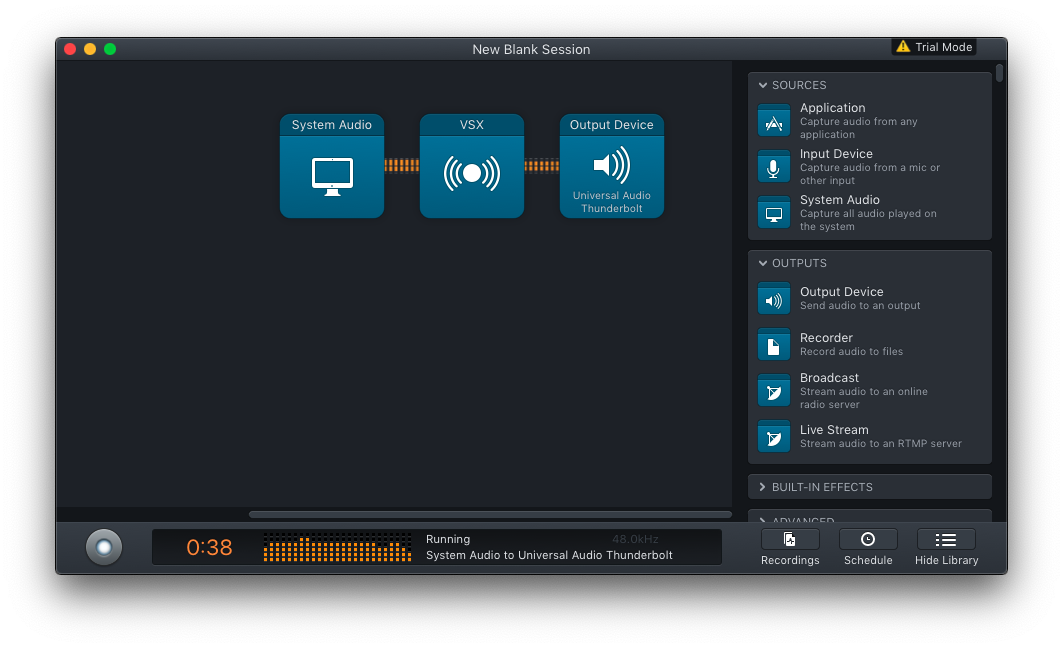
Comments
0 comments
Article is closed for comments.