If users are not able to save their Fav 5 I would recommend trashing the VSX preferences and starting fresh. Note: When pulling up an older session with a different Fave 5 settings your Fave 5 will be updated with those settings so users will need to re save the Fave 5.
macOS: Navigate to ~/Library/Application Support/ssa_vsx_plugin and delete the "ssa_vsx_plugin.ini" file or the entire folder.
This Library is hidden by default. You will need to hold down the "Option" key on your keyboard within the "Finder" Go menu
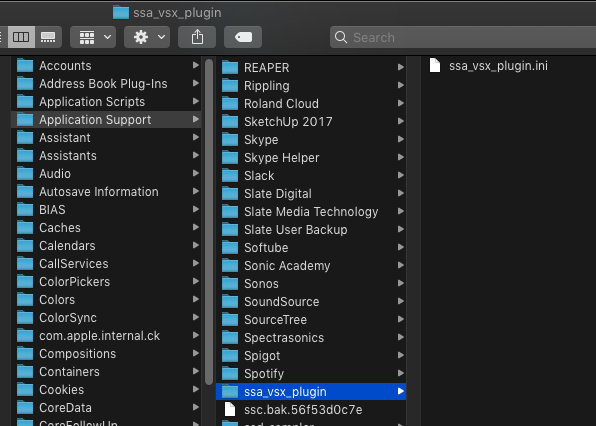
Windows: Navigate to %appdata%/ssa_vsx_plugin and delete the "ssa_vsx_plugin.ini" file or the entire folder.
Comments
0 comments
Article is closed for comments.